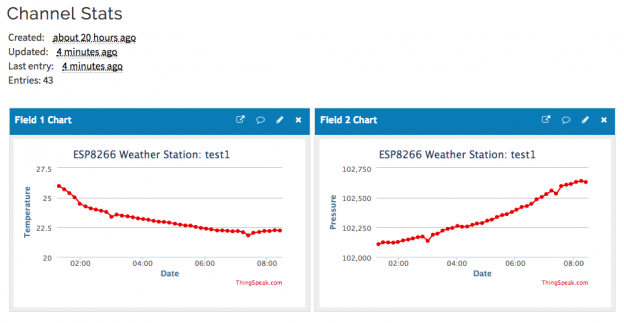
数回JSON関連の実験をしたが、いざTinyWebDBのAPIの実験を始まると、また引っかかるところが多い。
色々と検索してところ、ThingspeakのAPIサンプルが見つかったので、ちょっと曲がり道して試すことに。
センサーの温度と気圧をThingspeakにアップして、動きを見て見る。
まずThingspeakのアカウントを申請して、THINGSPEAK_API_KEYを取得する。
https://thingspeak.com/users/sign_up
次はサンプルを見ながら、プログラミング。
#include <Adafruit_BMP280.h>
#include <Adafruit_GFX.h>
#include <Adafruit_SSD1306.h>
#define OLED_RESET 0 // GPIO0
Adafruit_SSD1306 OLED(OLED_RESET);
#define BMP_SCK 13
#define BMP_MISO 12
#define BMP_MOSI 11
#define BMP_CS 10
Adafruit_BMP280 bmp; // I2C
//Adafruit_BMP280 bmp(BMP_CS); // hardware SPI
//Adafruit_BMP280 bmp(BMP_CS, BMP_MOSI, BMP_MISO, BMP_SCK);
#include <ESP8266WiFi.h>
#include <ESP8266HTTPClient.h>
/***************************
* Begin Settings
**************************/
const char* host = "http://api.thingspeak.com";
const char* THINGSPEAK_API_KEY = "***********";
// Update every 600 seconds = 10 minutes. Min with Thingspeak is ~20 seconds
const int UPDATE_INTERVAL_SECONDS = 600;
//needed for library
#include <DNSServer.h>
#include "WiFiManager.h" //https://github.com/tzapu/WiFiManager
void configModeCallback (WiFiManager *myWiFiManager) {
Serial.println("Entered config mode");
Serial.println(WiFi.softAPIP());
//if you used auto generated SSID, print it
Serial.println(myWiFiManager->getConfigPortalSSID());
}
/***************************
* End Settings
**************************/
void setup() {
OLED.begin();
OLED.clearDisplay();
//Add stuff into the 'display buffer'
OLED.setTextWrap(false);
OLED.setTextSize(1);
OLED.setTextColor(WHITE);
OLED.setCursor(0,0);
delay(10);
Serial.begin(115200);
delay(10);
// We start by connecting to a WiFi network
// Connect to WiFi network
OLED.println("wifiManager autoConnect...");
OLED.display(); //output 'display buffer' to screen
//WiFiManager
//Local intialization. Once its business is done, there is no need to keep it around
WiFiManager wifiManager;
//reset settings - for testing
//wifiManager.resetSettings();
//set callback that gets called when connecting to previous WiFi fails, and enters Access Point mode
wifiManager.setAPCallback(configModeCallback);
//fetches ssid and pass and tries to connect
//if it does not connect it starts an access point with the specified name
//here "AutoConnectAP"
//and goes into a blocking loop awaiting configuration
if(!wifiManager.autoConnect()) {
Serial.println("failed to connect and hit timeout");
//reset and try again, or maybe put it to deep sleep
ESP.reset();
delay(1000);
}
// Print the IP address
OLED.print("http://");
OLED.print(WiFi.localIP());
OLED.println("/");
OLED.println("WiFi connected");
OLED.display(); //output 'display buffer' to screen
//if you get here you have connected to the WiFi
Serial.println("connected...yeey :)");
if (!bmp.begin(0x76))
{
OLED.println("Could not find BMP180 or BMP085 sensor at 0x77");
OLED.display(); //output 'display buffer' to screen
while (1) {}
}
}
void loop() {
// read values from the sensor
float pressure = bmp.readPressure();
float temperature = bmp.readTemperature();
// We now create a URI for the request
String url = host;
url += "/update?api_key=";
url += THINGSPEAK_API_KEY;
url += "&field1=";
url += String(temperature);
url += "&field2=";
url += String(pressure);
Serial.print("Requesting URL: ");
Serial.println(url);
HTTPClient http;
Serial.print("[HTTP] begin...\n");
// configure targed server and url
http.begin(url);
Serial.print("[HTTP] GET...\n");
// start connection and send HTTP header
int httpCode = http.GET();
if(httpCode == HTTP_CODE_OK) {
String buffer = http.getString();
Serial.println(buffer);
}
Serial.println("closing connection");
// Go back to sleep. If your sensor is battery powered you might
// want to use deep sleep here
delay(1000 * UPDATE_INTERVAL_SECONDS);
}
こちら問題なくデータの蓄積ができた。

